Rapid Order Processing
Orders are reviewed and processed for purchasing within 12 hours, 24/7.
1. Login to your PayPal account, select “Add or edit address”
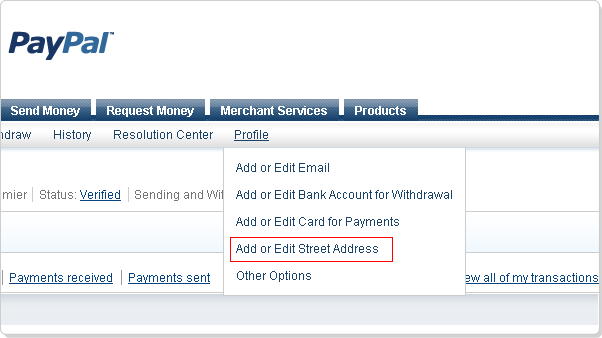
2. If you have added address before, it will be showed in your list
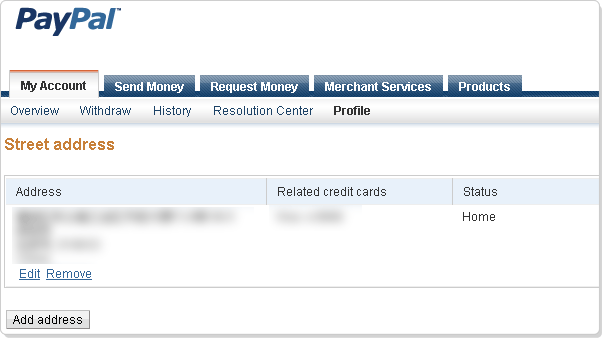
3. Select “Edit” to modify your address
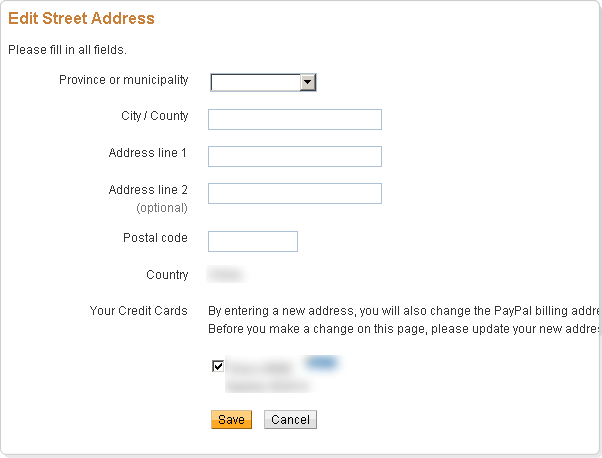
4. Select “Add” to add your new address
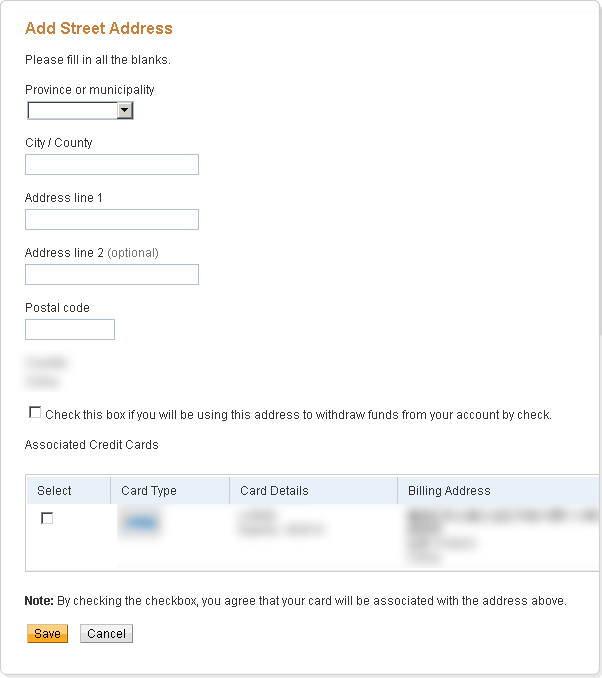
5. You can login to your Blikbuy account-“Account” to check your “Shipping Address”
Note: To ensure your account security, we will consider your receiving address of PayPal account as the default overseas shipping address (Blikbuy account), and this address cannot be modified in Blikbuy account. So please check carefully and confirm your PayPal address information before top up.
Rapid Order Processing
Orders are reviewed and processed for purchasing within 12 hours, 24/7.
Express Parcel Handling
International parcels are dispatched for shipping within 24 hours after submission.
7*12 Customer Service
Our 7*12 customer service team is here to accompany you throughout your shopping experience, ready to resolve any issues at any time.
Professional Parcel Planning
Expert parcel planning to maximize the use of your package space, saving every penny possible.